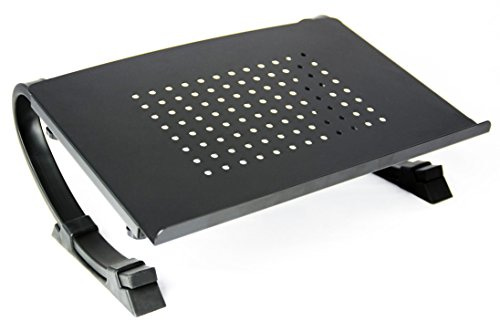Top 11 of the best laptop stands
ADVERTISEMENT ~ Window Shopping listicles: The shopping trip you didn't know you needed to take
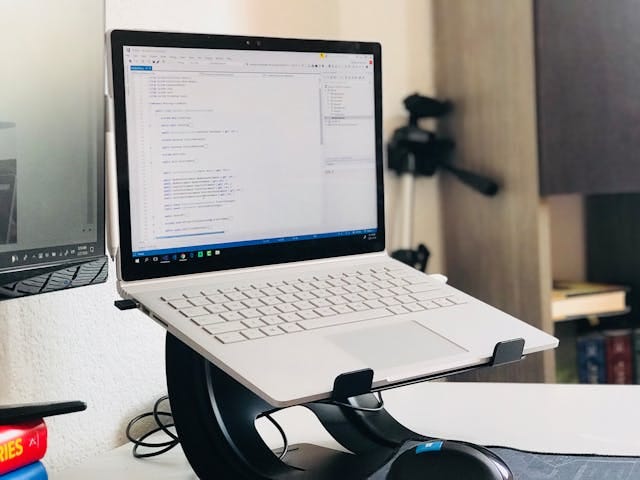
Writer’s note: The following listicle was originally published on August 21, 2020 at the now-defunct website Lifestyle Reviews. There were originally 15 options, five of which are no longer available (and one new option was added). The listicle has been lightly edited for technical details and readability, along with updates on health stats. (If you’re interested in reading more top 10-, 15- and 20 lists for your home upgrades, home offices, tech shopping and everyday living, click here. If you’re a pet lover, you may enjoy this collection as well.)
I am an Amazon Affiliate and Impact Associate. If you use my referral links, I earn a percentage from qualifying purchases of the recommended items below.
So you’re sitting at your office desk with several screens, a separate keyboard and a mouse. Your office chair is comfortable, and you’ve got plenty of light. You’ve spent a lot of time getting your home office (or corporate office) just right. But you’d rather be hanging out on your couch or bed, leaning back comfortably on pillows and enjoying the natural light from your living room. Hey, it happens. Sometimes working from a laptop is just more convenient.
But finding the best laptop stand is important too. Because without it, you can end up slouching over your laptop on that same bed or couch. This puts strain on your neck, back, fingers, wrists and arms, depending on how you’re sitting.
The 11 choices below will assist you in finding the best laptop stand for posture and functionality. And while you’re perusing these options, make sure to check out the personalized portability, adjustability and ergonomic options for each one.
1. Omoton
To keep this laptop stand stable, the (included) screwdriver can be adjusted to fit various laptop sizes.
Key Features
Fits up to 17.3 inches
Adjustable vertical dock size
Non-slip silicone mat (around grooves)
Available in matte black and black, rose gold, gray, or silver, this laptop stand in its vertical stature helps to save space on your desk or table. The anodized aluminum alloy stand, with sandblasted and brushed features, also comes in handy for better organization. Scratch resistant with a wide base, this stand is durable enough so that your laptop doesn’t fall over.
Pros
Fits all MacBooks, Surface, Chromebook, gaming laptops
Scratch resistant
Cons
Manual adjustments will more than likely be needed
Heating vents may be blocked, depending on the make
The protective, non-slip silicone mats cover the laptop docks to avoid scratches and to keep devices stable.
2. AmazonBasics
If you need to take your laptop and laptop stand with you while traveling, this folding option has a kickstand that can fold flat into a suitcase or bag.
Key Features
Rises up to 15 inches
Available in silver or black
18-degree tilt, 2.95-inch tilt
This durable, lightweight laptop stand (9.6 inches x 7.9 inches x 0.2 inches) stays in place with the help of its non-slip rubber platform. This also helps reduce scratches on tables or desks. The extra air circulation on this laptop stand keeps some laptops (depending on vent location) from overheating the electronic components underneath.
Pros
Collapsible laptop stand
Non-slip rubber pads
Cons
Height is not adjustable
One user felt like the laptop would tip over if use was on the far left or far right
This laptop stand also allows extra air circulation to help ventilate and cool your laptop’s electronic components.
3. Moft
This laptop stand holds laptops as big as 15.6 inches in “invisible” colors that are more subtle for your office display. Use it for your PC, MacBook Air and Pro, tablets and more.
Key Features
Rises up to 15.6 inches
3 millimeters thick (1.9 inches thick)
Holds up to 18 pounds
This fiberglass and polyurethane (PU) laptop comes in a few different colors. Whether you’re using this ultra-slim option (10.1 inches x 7.9 inches x 0.3 inches) as a gaming laptop stand or looking for a laptop stand for desk use, the colors are meant to make it blend in with the laptop.
Color options are varying shades of blue, black and grey. This could arguably be considered the best portable laptop stand due to its built-in magnets that hold the laptop in place after the stand is unfolded. And with its steps to attach the stand as an (optional) permanent appendage, you can just leave the laptop stand on your laptop and position as needed.
Pros
Removable adhesive for attaching and reattaching as needed
High setting (3 inches) for sitting posture, low setting (3 inches) for standing posture
Cons
One user reported adhesive started shifting and creasing
Another user felt the 3-inch angle was “too steep” for typing
Eleven pounds is its weight bearing, which covers most Macbook and PCs.
ADVERTISEMENT ~ Amazon
As an Amazon affiliate, I earn a percentage from each product purchased using my referral link.
4. Moclever
Enjoy using this multi-functional laptop desk on your bed, couch or your lap. At night, you can even take advantage of the nightlight.
Key Features
Built-in cooling fan
Four-port USB
Built-in, anti-skid massage wrist guard for mouse pad
In addition to the adjustable baffles that keep the laptop in place, adjust the height as needed. You can raise your laptop and mouse to your comfort level. (This laptop stand is suitable for laptops that are 11.6 inches, 133.3 inches, 14 inches and 15.6 inches.) If you’re working at night, adjust three-lamp LED light wand to reduce eye strain.
Pros
Foldable legs
Adjustable to two different heights (10 inches and 15 inches)
Cons
Reviewer reports that fan tends to shake
Made from ABS plastic
And if you’re really trying to create a bed office space, there are four USB ports. You can connect four devices to your computer at the same time.
5. Huanuo
This rising stand raises your laptop 4 inches, with the goal of improving posture and making sure the screen is at eye level (depending on height).
Key Features
14.5 inches x 9 inches x 4 inches
Hole pattern for cool ventilation
Holds up to 44 pounds
The power-coated steel laptop stand, made from a solid steel construction, can steadily hold most flat-panel monitors, notebooks and printers. With the non-slip legs, you can avoid scratches and sliding on furniture.
Pros
Anti-slip pads
Room to store office supplies underneath
Cons
Assembly required (takes up to two minutes)
Not suitable to balance on unstable surfaces
If you find that another laptop stand works better for you, this shelf also comes in handy as a stand for your printer or storage shelf.
Recommended Read: “Working, round trips and business road trips: Top 10 best laptop sleeves ~ The shopping trip you didn't know you needed to take”
6. Vivo
Unlike the fixed or folding stand, this riser stand is ideal for adjusting laptop and monitor angles as big as 16 inches.
Key Features
Fully adjustable curved laptop stand
10 inches x 14.5 inches x 6 inches
Raises laptop 4 to 6 inches
The ergonomic working position for this laptop stand is ideal for elevating the monitor to eye level or tilt the monitor, depending on your sitting position. Although assembly is required for the steel and aluminum stand, it is pretty minimal. The hardware and instructions are included with the stand. And the rubber footing on the bottom of the stand prevents scratches and scuffs.
Pros
Easy-tilt adjustment
Drilled holes for ventilation
Cons
Assembly required (although minor)
Metal edge may be sharp on hands while using the mouse
If this laptop stand does not work for you, there is a three-year manufacturer warranty and tech support for potential questions.
7. KKTONER
Writer’s note on August 15, 2024: The brand that sold a table similar to this is Ecobambu. I still think this is a cool-looking table, so I tried to find the next best match. This one does not have a side, pullout drawer though.
This bamboo laptop stand comes in as handy for notebooks and iPads as it does for books and breakfast.
Key Features
Four adjustable tilting angles
Removable baffle prevents laptop from sliding off when the top is tilted
Perfect fit for 15.6-inch laptop
In addition to this laptop stand’s durable wood, the legs spread out wide enough to comfortably sit under on your couch or bed. Made of 100% bamboo, this laptop stand can be used as a desk, TV dinner tray or a workplace for kids.
Pros
Height-adjustable knob
Slots to adjust tilting position
Cons
Avoid excessive water or strong detergent when cleaning (damp cloth and mild detergent are highly recommended)
Although there is a cup groove for this waterproof table, be careful with any liquid near your laptop. This may be the time to use the table separately instead of a workstation.
8. HUANUO
This may be the best laptop stand for multi-functional work. With a pen holder, smartphone holder, built-in mouse pad and wrist pad, and a comfortable bottom cushion, this lap desk stand can be used for a variety of purposes.
Key Features
Available in three shades of woodgrain or marbling
Wrist pad
21.5 inches x 14 inches x 2.5 inches
With the option of holding a laptop as large as 17 inches, this wood grain lap desk can help you get more done at once. While typing away on your laptop, you can slide your smartphone in the nearby 5-inch pocket. Or, slide your iPad, MacBook or tablet (up to 12 inches) into the larger pocket and jot down notes on the lap desk platform during virtual meetings.
Pros
Built-in handle and mouse pad
Dual-bolster cushions to avoid scratches and slips
Cons
May be too wide to use while sitting in smaller chairs
Foam material reportedly has a noticeable smell
This portable, lightweight desk holder is good on its own, with or without laptop use.
9. Mind Reader
Whether you want to use this stand as a monitor stand, desk organizer or laptop stand, it’s versatile and large enough for all of the above.
Key Features
20 x 11.5 x 5.5
Holds up to 33 pounds
Available in black, pink, white, silver, turquoise
The sliding drawer underneath is a perfect spot to slide your keyboard underneath the main platform. If you decide to use this as a printer stand, the drawer can be used to hold letter-sized paper. There are also two compartments to organize pens, post-it notes and other office supplies. There are approximately 2 inches underneath the area between the desk and the organizer.
Pros
Rubber feet to avoid slips
Easy to clean
Cons
Several users felt the stand was too high for a monitor (match your monitor measurements with the height of this stand beforehand)
Various users received dents in their stands; check carefully before first use
Although this can be used as a desk organizer in addition to a laptop stand, be careful not to turn it into a junk drawer.
10. AVLT
Unlike other laptop holders, this isn’t necessarily the most lightweight of the bunch. Heavy duty and meant to adjust height and arms accordingly, this premium aluminum holder weighs up to 9.9 pounds. With the mounting feature on this laptop holder, you can skip crawling all over the floor and the flurry of cables that your kids and/or pets can get ahold of.
Key Features
Detachable VESA plate with 75 millimeters x 75 millimeters (or 100 millimeters x 100 millimeters backside) mounting holes
Mechanical spring monitor arm assists height adjustment from 7.6 inches to 17.7 inches
C-clamp and grommet mounting options support up to 1.9 inches
Personalize the monitor for your work needs. Adjust the monitor to your posture by arm extension, vertical tilt, horizontal swivel, and landscape or portrait rotation.
Pros
Anti-slip silicone padding prevents scratching
Supports portrait or landscape monitor orientation
Cons
Assembly required (mounting from the top reportedly makes it easier)
Allen Key needed for spring tension adjustment (clockwise to increase; counter-clockwise to decrease)
This AVLT-Power laptop stand is backed with a three-year limited warranty plus lifetime tech support assistance.
11. NUNET
If you’re looking for a laptop stand that you can also use for an easel, hardcover book, tablet or cookbook, you’re in luck. This one multipurpose stand will help you from having to juggle various stands to display one item or another.
Key Features
Natural bamboo (15.9 x 12 inches)
Two metal page clips
Back rack can be set at eight angles
When the laptop stand is not in use, it can be folded up easily. The entire bookstand can be transported in the hand bag (included), which makes it especially ideal for business travelers.
Pros
Perfect for balancing various objects
Easy to clean with a microfiber cloth
Cons
Metal nut does not stay in the hole for tripod use and can make it unstable
Back hinge and stand snapped off after three months of use with one user
This stand is not recommended to be used for heavy electronics on a tripod. Pay attention to the weight requirement beforehand.
Key Information about Laptop Stands
Not all laptop stands are created equal. And sometimes the laptop you choose depends as much on the material of your laptop as it does your desk. For example, if your desk is made of aluminum, it may be more easily scratchable than wood. If your laptop stand is lightweight, a heavy-duty laptop is probably not a good fit. Make sure to find a laptop stand that will easily stand in place on a flat platform. If it’s too heavy or too light, you can risk damaging your laptop and your desk too.
Here are a few other tidbits that you should be aware of before making your final purchase.
Adjustability
Considering wrist, head, shoulder, neck and arm positioning are as important as general posture, keep your own work habits in mind. If you’re more likely to stand while working, you’ll need to find a flexible laptop with height requirements that accommodate both standing and sitting. If you’re more likely to sit at a low-level desk, getting a stand with a high monitor won’t work. Instead of slouching over a laptop, you’ll end up straining your neck to look up at the monitor all the time.
The goal is for the laptop to be eye level. The angle in which the laptop stand can rise is also significant for preventing hardware malfunctions. If your laptop is repeatedly exposed to slower performance, malfunctions or heat fatigue, you can hinder the longevity of your laptop’s performance. If you’re still within the manufacturer warranty period for your laptop, this can fall under the wear-and-tear policies that make laptops nonrefundable or nonreturnable.
Types
Laptop stands can come in several ways. They can be purchased in aluminum, plastic, wood and steel. You can choose an adhesive option in which you can “stick” and “unstick” a laptop as needed. There are options to mount laptop stands, or shelves, against a wall. Then there are other laptop stands that operate as more of an appendage on the back of your laptop. These can be attached and stay in place as long as you desire.
When you don’t need to stand the laptop at an angle, fold it flat. When you need to utilize the laptop stand option, use the kickstand option to position into a higher angle. The latter option comes in especially handy for business travelers who can’t deal with folding and unfolding laptop holders or bigger, bulkier versions. The appendage is already on the laptop and is usually no bigger than the the laptop size. Make sure that your bag (especially if one is not included) properly fits both your laptop and the stand.
Portable versus Stationary Stands
If you would prefer to just have a laptop stand in one place, stationary laptop stands work well. This option makes the most sense to people who want to mount extra monitors on the wall or use a laptop stand as more of a desk organizer. But if you’re a business traveler or someone who constantly goes from your office to your home office, a portable stand is a much better option. You can collapse the stand (or remove it) so your laptop lays flat, and slide both the laptop and the laptop stand into your backpack or suitcase.
A foldable laptop stand is also particularly useful for carry-on bags. Slide and position as needed on airplane tables. Pay special attention to laptop stands that claim to be “collapsible” or “foldable” but do not fold completely flat. While they may not take up much room, if you are working with confined spaces (ex. computer backpacks) then you should know just how much space you’ll need to store these computer laptop stands. Ones that do not fold completely flat can stick out or be pointy in areas of your bag.
Ergonomics
An ergonomic design is intended for comfort and posture. Keep ergonomic laptop stand features in mind for typing comfort, as well as eye-to-chest-to-wrist angle. Whether you’re a fast typist or a slower one, the goal is to make sure your body is in correct alignment while working. Fast typists may get too comfortable in an uncomfortable position just trying to get the job done. Slower typists may become so distracted by the lack of comfort that no work gets done. And sometimes, the same laptop stand for one person may be magical while it’s awkward for another.
If you are in a family full of people of varying heights, try to keep adjustability and their own ergonomic comfort in mind. Also, even if the laptop stand is at a perfect angle while sitting, this may not be the case while standing. Let’s say this laptop stand has perfect padding to avoid wrist damage. If you’re hunched over on a laptop stand while typing at a standing desk, this will just increase the risk of posture problems no matter how great your wrists feel. While it can get to be a little pricey to buy multiple laptop stands, keeping measurements for all family members in mind before purchasing even one makes sense for the long term.
Bottom Line
With these 10 options above, hopefully you have found the perfect laptop stand for your needs. With this added convenience, this may help make it easier for you to type away on your laptop or notebook longer and at all hours of the night. Because some laptop stands have limited warranties, no warranties or long-term warranties, always know what you’re getting into before purchasing a product like this. Use it often, especially in the early stages, to make sure that it works for your business needs. And make sure to examine the laptop stand as soon as it’s out of the box for any defects.
With that said, some of you may still be on the fence about whether you need a laptop stand or not. If you’re still wondering why you can’t just lay a laptop on top of your stomach or lap, neck and back pains are a potential risk. (Writer’s note on August 15, 2024: The original post discussed male infertility from the heat of laptops, but no credible site is confirming that this year so this section has been removed.)
If you still choose to balance a laptop on your body, even with the laptop stand, your thighs are less dangerous than the stomach area. Consider toggling between the two if a laptop stand is not ideal in certain circumstances (ex. cramped places like plain seats). But even with a laptop stand, it is important to still look away from the screen at least every few minutes to avoid computer vision syndrome. Stand up. Stretch. Exercise your fingers and wrists. While your laptop projects are certainly important, your physical health is too.
Did you enjoy this post? You’re also welcome to check out my Substack columns “Black Girl In a Doggone World,” “BlackTechLogy,” “Homegrown Tales,” “I Do See Color,” “One Black Woman’s Vote” and “Window Shopping” too. Subscribe to this newsletter for the monthly post on the third Thursday.
If you’re not ready to subscribe but want to support my writing, you’re welcome to tip me for this post! I’ll buy a dark hot chocolate on you. Thanks for reading!